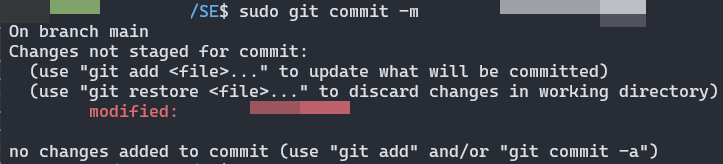
오류문
On branch main Changes not staged for commit: (use "git add <file>..." to update what will be committed) (use "git restore <file>..." to discard changes in working directory) modified: (파일명) no changes added to commit (use "git add" and/or "git commit -a")
오류 원인
변경 사항이 스테이징되지 않았기 때문에 커밋이 이루어지지 않은 것.
No changes added to commit
해결 방법
1. 변경된 파일 확인
git status 명령어로 변경된 파일 목록을 확인한다

2. 변경된 파일 스테이징
변경한 파일을 커밋하기 위해서는
커밋할 파일을 스테이징 영역에 추가해야한다
git add (파일명) 명령어로 파일을 지정해주지만
모든 변경 사항을 전부 추가할 생각이라면 파일명을 명시하지 않고
git add . 로 대체해도 좋다

3. 스테이징한 파일을 다시 커밋 후 푸시
git commit -m "(commit message)" 명령어로 커밋하고
git push origin (브랜치 이름) 명령어로 푸시해주면 끝
'[ Laboratory ] > Lab etc' 카테고리의 다른 글
| [terminal] wsl 에서 reverse search 하는 방법 (0) | 2024.11.27 |
|---|---|
| [terminal] cscope 디렉토리에 만들기 (0) | 2024.11.27 |
| [terminal] vim 편집기에서 행 번호 보이게 하기 (0) | 2024.11.27 |
| [terminal] wsl 터미널 화면 분할 (0) | 2024.11.27 |
| [Github] non-fast-forward error :: Updates were rejected because the remote contains work that you do not have locally (0) | 2024.11.20 |
| [Github] git remote remove & add (0) | 2024.11.20 |
| [Github] 레포지토리 그대로 복사하기 (0) | 2024.11.08 |
